Mixing Color on GIMP
 |
| Imaginary Landscape - GIMP 2.9.5 |
Mixing Colors on GIMP
This is recurrent topic on this blog mainly through the palettes:- An old post about RGB Safe Palette to CMYK.
- Warm and cold color schema on the GIMP Color Pickers.
- Color Palettes from Images.
The Wrong Way to Mix Colors in Photoshop
After, I have chosen to study a bit more this concept and to find something to resolve this on GIMP. I have re-found an old video about how mixing colors and build swatches to painting, in Photoshop:
Mixing Paint
In my flow the issue mixing colors is very relative, because I have always a reference palette... so my palette, in general, has a short range. In many of my works I use always the same palette... when I need a new swatch I add it in this reference palette. This palette has an maximum of 64 swatches and they are thought as RGB safe palette to CMYK. About this theme I intend to write something more actual... because in meantime my methods are improved.
The Workaround to GIMP
Following the issues and techniques commented in these two videos above. Imagine when you must a color a bit more lighter or darker... we can use different methods, but all depends of kind medium color (transparent or opaque colors). I am interested discuss here the opaque colors. So, normally to add light an opaque color we add white and the inverse the black and/or complementary to transform the color more dark. The gradations and the white, black and or complementary color, are in function of each circumstance and usage... here, we don't have a general rule.Method 1 by Jag
So, basically I have thought this method... is not analytic but is very easy to do in the canvas:- I prepared a paintbrush preset (brush + tool options setup + paint dynamics).
- So, I make swatches using this preset, but basically I use an old concept to make swatches between two colors, showed is this video: Mixing Painting.
- On gimp is possible to use flow only on airbrush... and I wasn't able to build a good preset using this paint-tool. The preset could be improved, but is working in reasonable way.
- After made the transitions between color A and B... I apply 'Pixelate' filter to render by steps the obtained stains.
 |
| Method 1 Steps. |
I have made this exercise on GIMP default, the gamma is a bit extreme... but here I am interested only understand the method. Mixing Color using paintbrush preset and Pixelate filterThe sample was made using the same brush... only I have increased the opacity.
 |
| Imaginary Landscape with cold colors - GIMP 2.9.5 |
Method 2 by Elle Stone
Another approach, more analytical is described by Elle Stone in Making perceptually uniform step images using GIMP. This approach can be used to create uniform swatches using Gradient Tool and Posterize. The method of Elle use a specific profile, sRGB-elle-V4-labl.icc, that produces a result perceptually uniform. |
 Screenshot using some tips on the article linked above.
Screenshot using some tips on the article linked above. |
- Use Normal blend mode of black or white over your chosen color, with a "step wedge".
- I have used trasparent layers for all my wedges.
- When is ready, convert to your linear gamma color space. I you want is possible to modify the mask using a Levels gamma adjustment.
Assets and Resources to GIMP (Method 1 and 2)
I have thought that is useful share the stuff that I have prepared to this article. They are shared on my github account, Americo Gobbo Github.The resources and assets are here: Mixing Colors on GIMP. Preset Tool (.gbr brush + paint dynamics), archive in .xcf of Method 2.
The article is also in epub version here: Mixing Colors on GIMP - Methods (epub).

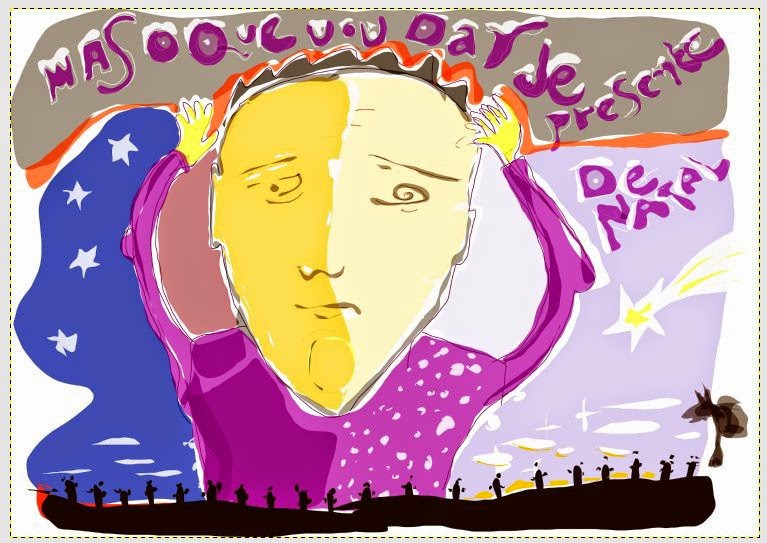

Comments
Post a Comment
Comment