Two Things about Digital Painting by L'ubomir Zabadal
Breve introdução
L'ubomir Zabadal é assistant lecturer de Artes da Universidade de Nitra na Eslováquia, este artigo é uma apresentação do seu percurso na Pintura Digital. O portfolio dele vocês podem encontrar aqui:
http://www.kvtv.pf.ukf.sk/o-katedre?id=44
Quanto ao texto enviado pelo Zabadal, achei melhor deixar o texto na versão original em inglês.
Lendo o texto, vocês irão notar o enfoque sui generis dos métodos e das razões do seu trabalho artístico como também da sua produção de pinceis para o Gimp... Os exemplos de pinceis que realizei no precedente artigo são explicados no ponto 2 deste artigo ... então boa leitura e estamos esperando os comentários de vocês. [Americo Gobbo]
TWO THINGS
By L'ubomir Zabadal
I am a teacher. As a teacher I have been working in the field of traditional graphic and in 2001, I moved onto digital image. I work with drawings, paintings and photos every day, which can sometimes be exhausting, but it is always very interesting. Lately I have been mostly interested in two things:
1. looking for new visual effects in digital image:
For this purpose I use digital photograph, which serves as a source of data. Parts of photos can be used for collages, but this method is not as free as creating digital images using brushes, created from parts of photos. These brushes offer more freedom. They are „softer“ than a piece of the photo. When creating a collage, I try to remove the ridigity of a photograph using different permeation modes, but still, it is not free painting. There is a paradox – a digital photo offers new visual options, but is not as flexible as a digital painting. This problem is overcome for example by Matte painting by permeating a simple painting and details of photographs. It is a typical digital image – and the internet is full of such. They are usually created in Adobe Photoshop. Because of this, I am looking for something different. I am working against the photo. I use parts of photos to create brushes and I try to create an effect which I have never seen before. Parts of photos have to be irregular, so that they are easier to merge into new images. I take photographs of water, bark, foam, small plants, rocks, etc.
I am interested in the image, created by controlling coincidences. I do not find it fun to create the outline of a painting and then add color until it looks like a photo. I want the image to be a surprise even for the author :-)
2. My second goal is the simulation of traditional graphic techniques. I am sentimental. I have studied traditional graphics. I have done Etching, Aquatint, Mezzotint, Lithography... With the arrival of comupters, these techniques became more expensive and harder to access. Doing big aquatints and litographies is very expensive – both for a school and the artist. Because of that, I am trying to preserve these techniques in a digital form. I create brushes for lithography, woodcut, dry-point, mezzotint. There is a wide variety of brushes for traditional drawing, but old graphic techniques have been pushed out to the edge.
When simulating, I have to solve different technical problems, for example resolution. When simulating Etching, when I zoom in on the monitor, it changes. When should the simulation be best? When I am looking at the details of the image at 100% zoom? When I print the image at 300dpi? When I am looking at the image using retina display? I am looking for a compromise.
Another problem is the movement of the user of a digital brush – his habits. Habits and the perception of every artist is different and that is good. When I publish a very specific brush on the internet, the simulation will not be very good. In this area, I try to find the compromise between being specific – the simulation of the technique – and being universal – creating new effects.
I am also interested in simulation of the surface of different materials. Gimp offers some tools – the Bump Map filter, but the free version of Artweaver has a palette with more tools. It would be good to create a similar palette for Gimp.
The brushes that I presented to Forks and Drills simulate traditional techniques such as lithography, red chalk or woodcut.
In the „Wood“ set, I tried to solve two problems in one brush: the stroke of the engraving tool and the surface of the wood. I solved the irregularity of the engraving tool's edge by randomly alternating between five irregular horizontal tracks in an animated gih track. By overlapping of the tracks, a continuous line was created. Because of that I painted light lines in individual phases, approximately in the same spot. This way, alternating between the phases leaves behind trails simulating wood.
In the „Lithographic chalk“ set, I was inspired by techniques from www.graphicatlas.org. Based on microscopic photographs on this page, I painted animated tracks of different sizes to maintain the granularity of the litographic stone when changing the brush. The standard sizes were recommended by A. Gobbo.
The „Red chalk“ set was based on observing real features of a red chalk painting. The number of phases of animated tracks was reduced to 4 to make the refreshing of the image faster. The process is also speed up by the fact that the basis of the track was the same ellipsis. The only difference between the tracks is the amount of light points.
The „Round“ set was created by accident. One night, I was using the basic brush of GIMP and I had an idea to change it's edge. I drew four phases using a round track and I painted the outline with white color using smaller versions of brushes from my archive,. One of them was the „Wood“ brush. I was surprised to see that using the Size dynamics, I can use these tracks to simulate Sumi-e and other brushes.
The „Greenery“ set brushes are also composed of four phases. The texture is painted inside the track using a white-colored spotter brush. I want to create a simulation of trees and bushes. I am also working on some sets simulating water, tree bark, etc. but I will write about that later.
I would like to thank Mr. Gobbo for testing the brushes and his sound advice. It is interesting to observe how the brush changes in the hands of a different artist. I wish you a lot enjoyment when experimenting!
L'ubomir Zabadal é assistant lecturer de Artes da Universidade de Nitra na Eslováquia, este artigo é uma apresentação do seu percurso na Pintura Digital. O portfolio dele vocês podem encontrar aqui:
http://www.kvtv.pf.ukf.sk/o-katedre?id=44
Quanto ao texto enviado pelo Zabadal, achei melhor deixar o texto na versão original em inglês.
Lendo o texto, vocês irão notar o enfoque sui generis dos métodos e das razões do seu trabalho artístico como também da sua produção de pinceis para o Gimp... Os exemplos de pinceis que realizei no precedente artigo são explicados no ponto 2 deste artigo ... então boa leitura e estamos esperando os comentários de vocês. [Americo Gobbo]
 |
| Exemplo do uso dos pinceis "Wood" feito por L'ubomir Zabadal. |
By L'ubomir Zabadal
I am a teacher. As a teacher I have been working in the field of traditional graphic and in 2001, I moved onto digital image. I work with drawings, paintings and photos every day, which can sometimes be exhausting, but it is always very interesting. Lately I have been mostly interested in two things:
1. looking for new visual effects in digital image:
For this purpose I use digital photograph, which serves as a source of data. Parts of photos can be used for collages, but this method is not as free as creating digital images using brushes, created from parts of photos. These brushes offer more freedom. They are „softer“ than a piece of the photo. When creating a collage, I try to remove the ridigity of a photograph using different permeation modes, but still, it is not free painting. There is a paradox – a digital photo offers new visual options, but is not as flexible as a digital painting. This problem is overcome for example by Matte painting by permeating a simple painting and details of photographs. It is a typical digital image – and the internet is full of such. They are usually created in Adobe Photoshop. Because of this, I am looking for something different. I am working against the photo. I use parts of photos to create brushes and I try to create an effect which I have never seen before. Parts of photos have to be irregular, so that they are easier to merge into new images. I take photographs of water, bark, foam, small plants, rocks, etc.
I am interested in the image, created by controlling coincidences. I do not find it fun to create the outline of a painting and then add color until it looks like a photo. I want the image to be a surprise even for the author :-)
2. My second goal is the simulation of traditional graphic techniques. I am sentimental. I have studied traditional graphics. I have done Etching, Aquatint, Mezzotint, Lithography... With the arrival of comupters, these techniques became more expensive and harder to access. Doing big aquatints and litographies is very expensive – both for a school and the artist. Because of that, I am trying to preserve these techniques in a digital form. I create brushes for lithography, woodcut, dry-point, mezzotint. There is a wide variety of brushes for traditional drawing, but old graphic techniques have been pushed out to the edge.
When simulating, I have to solve different technical problems, for example resolution. When simulating Etching, when I zoom in on the monitor, it changes. When should the simulation be best? When I am looking at the details of the image at 100% zoom? When I print the image at 300dpi? When I am looking at the image using retina display? I am looking for a compromise.
Another problem is the movement of the user of a digital brush – his habits. Habits and the perception of every artist is different and that is good. When I publish a very specific brush on the internet, the simulation will not be very good. In this area, I try to find the compromise between being specific – the simulation of the technique – and being universal – creating new effects.
I am also interested in simulation of the surface of different materials. Gimp offers some tools – the Bump Map filter, but the free version of Artweaver has a palette with more tools. It would be good to create a similar palette for Gimp.
The brushes that I presented to Forks and Drills simulate traditional techniques such as lithography, red chalk or woodcut.
In the „Wood“ set, I tried to solve two problems in one brush: the stroke of the engraving tool and the surface of the wood. I solved the irregularity of the engraving tool's edge by randomly alternating between five irregular horizontal tracks in an animated gih track. By overlapping of the tracks, a continuous line was created. Because of that I painted light lines in individual phases, approximately in the same spot. This way, alternating between the phases leaves behind trails simulating wood.
In the „Lithographic chalk“ set, I was inspired by techniques from www.graphicatlas.org. Based on microscopic photographs on this page, I painted animated tracks of different sizes to maintain the granularity of the litographic stone when changing the brush. The standard sizes were recommended by A. Gobbo.
The „Red chalk“ set was based on observing real features of a red chalk painting. The number of phases of animated tracks was reduced to 4 to make the refreshing of the image faster. The process is also speed up by the fact that the basis of the track was the same ellipsis. The only difference between the tracks is the amount of light points.
The „Round“ set was created by accident. One night, I was using the basic brush of GIMP and I had an idea to change it's edge. I drew four phases using a round track and I painted the outline with white color using smaller versions of brushes from my archive,. One of them was the „Wood“ brush. I was surprised to see that using the Size dynamics, I can use these tracks to simulate Sumi-e and other brushes.
The „Greenery“ set brushes are also composed of four phases. The texture is painted inside the track using a white-colored spotter brush. I want to create a simulation of trees and bushes. I am also working on some sets simulating water, tree bark, etc. but I will write about that later.
I would like to thank Mr. Gobbo for testing the brushes and his sound advice. It is interesting to observe how the brush changes in the hands of a different artist. I wish you a lot enjoyment when experimenting!

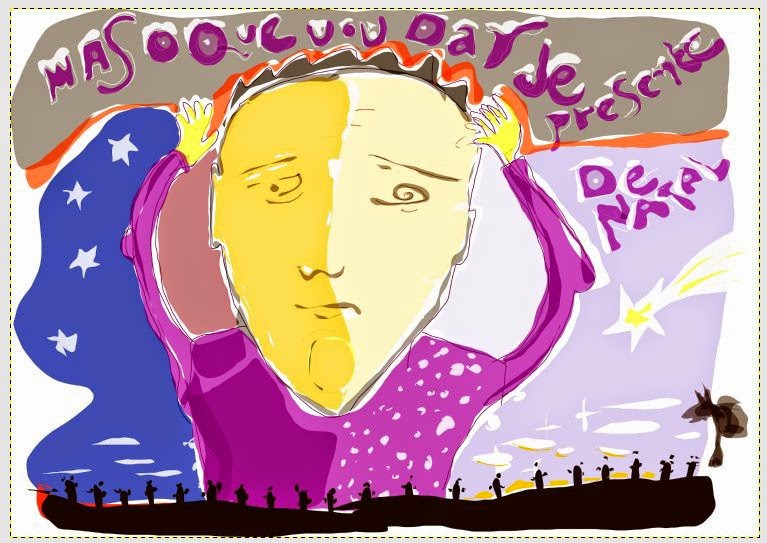

Comments
Post a Comment
Comment