How to works with low pressure input of graphic tablets
I began testing my pencil brushes of the Forks Pack and how to set them on Monoprice 10x6 (made with UC-Logic parts). Recently I've bought this graphic tablet ... mainly thanks to a tips of Mozart Couto -- a great expert of the graphic tablets alternatives... of not Wacom products -- and also after to read the article of Ray Frendem about this tablet.
I've also an old Wacom Intuos 2 ... and is very different to work of the Monoprice 10x6. For me, as Frenden also has indicated ... to drawing and inking ... and really is more easy to control the strokes. My Wacom Intuos 2, but in general the Wacom models, are more easy to paint ... they are more soft ... perhaps the Bamboo, between the Wacom models, is more indicated to drawing and inking.
Initially, when I began the testing with the Monoprice, the strokes were a bit difficult to draw, the strokes didn't come out ... mainly we apply a very low pressure input in the stylus tablet.
Each graphic tablet to have it own way to response of our tools and gestures. Also the tablets of the same producer can be to have great differences between their model.
Is very complex to think a preset, on Gimp and Mypaint, that works fine for all tablets.
I propose two simple steps to correct or to control better the quality and sensibility with low pressure inputs of pencil series or others brushes too:
First step [Gimp Preferences]
We need control our input curve in the preferences, here is better a linear curve, very simple. If you can that all brushes to have a high sensibility in the low pressure input... you can to pull a bit up the origin 'y' value (y>0). But I think that is very danger, because the gain of this curve will be added in the all dynamics behaviors too.
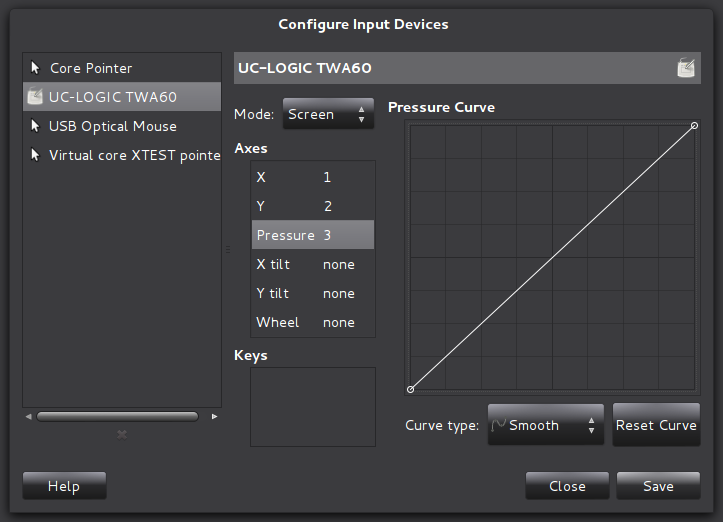
Second step [Pressure curve to size]
Now we need personalize our dynamic... is better to have a dynamic specialized for pencils and to inking. In this dynamic we need increase the sensibility of low pressure input... just a slight pull up the zero on the 'y' axis.
In basis of my tests I think that method is the better for Gimp... and also is possible apply it in Mypaint and Krita.
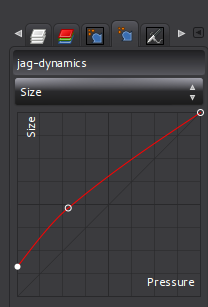
You can to think in the different kind of dynamics... each one specialized in a behavior... for instance, a dynamic to inking where is better to have a stroke a bit hard.
Another possibility for our behavior is to have opacity with reduced range.
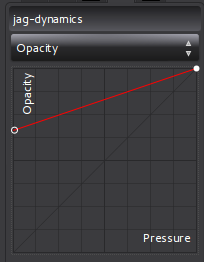
The strategy of these steps also can be applied on Mypaint ... where we've the identical instances ... a general preset curve for the graphic tablets, in Preferences, and the curve for single brush behavior in the Brush Settings Editor.
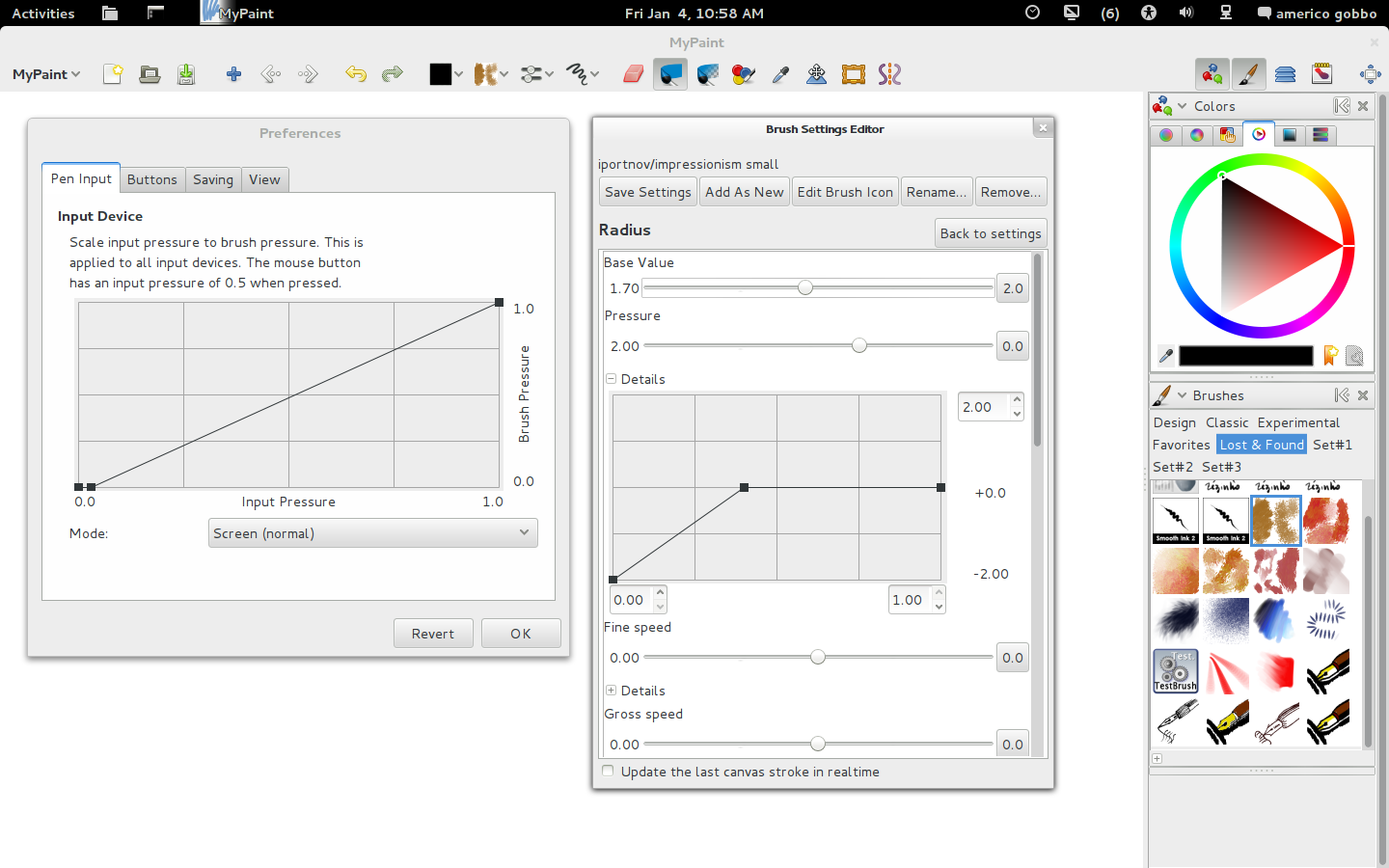
Video to explain in short the method
I've made a short video about this method... I hope that be useful for you and good drawings in 2013.



Comments
Post a Comment
Comment